Event Phone: 07 3846 2411
-
QHSR52206-CONNECTED
May 30, 2022 - June 3, 2022
8:30 am - 4:30 pm
Duration
Monday to Friday via ZOOM
Time
8.30 – 4.30
Fee
$750 per person
Who should attend
All elected Health and Safety Representatives working under the Queensland legislation
Overview
This course is the required training for HSRs under the Work Health and Safety Act, 2011
Prerequisites
Nil
To undertake the Health and Safety Reps Connected Delivery training you must have access to a computer with screen or a laptop, as well as a secure internet connection to ensure you are online for the duration of the training throughout the training day.
Please note that this is not an online course where you can download materials and complete training at your own pace. This is because Health and Safety Reps training is normally required to be conducted face to face to enable you to learn from the trainer, but also to engage with other Reps and share and learn from your collective experiences.
WORK/TRAINING PHYSICAL ENVIRONMENT:
Do you have:
- a quiet workspace area where you will be uninterrupted for the period of training? (if possible using headphones will be of assistance)
It is important that you have access to a quiet work area where you can completely focus on the training being provided. We would expect you to turn off your emails and phones for the duration of the training, just like you would in any face-to-face training course.
If you are at work in an essential workplace, your employer should provide you with access to a quiet room with a desk, office chair with computer and internet access for the duration of the training. If you’re working from home, then we would expect you to use the ‘office facilities’ that you would use at home for work purposes.
COMPUTER/IT SKILLS:
To complete the Connected Delivery Health & Safety Reps training course you should have a basic level of computer/IT skills that enable you to download the required Zoom software using a link. You should also be able to navigate the system by clicking on icons for various actions or to move between screens on your computer.
Prior to the training you will need to install the Zoom application on your computer or laptop by download the software at https://zoom.us/support/download.
Assessment
Students must attend all sessions and take part in structured group activities and discussions.
Content
- This course is delivered via ZOOM Monday to Friday